Be SMART with your time...
10:54 AMWhen creating lessons are you SMART with your time? Do you create all your Smart Notebook lesson from scratch?
Every unit I taught I would always curate all of my resources into a Smart Notebook file, this would prevent me from searching my computer for files and it kept me on pace... I have the tendency start a lesson about elapsed time and end up discussing the digestive system. The week before a lesson I would spend time after school creating a SmartNotebook file that would be my melting pot of CScope Lessons, SmartExchange slides, TpT, Castleberry Curriculum, Google images to help students see vocabulary, intervention materials, word problems, center activities, individually practice, helpful websites, tutorial videos (Educreations, YouTube, Khan Academy...) and whatever else I could find to help my students obtain content mastery. I would also include what materials were needed for each part of the lesson along with classroom management tools (timers, random name selectors, group creators...). To help keep me organized I would usually color code the background of my slides, ex: all yellow is slides are for day 1 of the lesson, blue day 2....
Example of Unit Smart Notebook File:
Here is an example of one of my SmartNotebook Files for Division that can be found on SMART Exchange.
SMART Resources:
Smart Exchange: Search through TONS of free and not-so-free pre-made lesson that can be downloaded and edited, be sure to check your spam for the confirmation email!
Modern Chalkboard: Free interactive Smart Notebook lessons, many of them have a manipulative component for teaching skills in isolation. GREAT for interventions and RTI.
How can I create Notebooks from home?
Smart Exchange: Search through TONS of free and not-so-free pre-made lesson that can be downloaded and edited, be sure to check your spam for the confirmation email!
Modern Chalkboard: Free interactive Smart Notebook lessons, many of them have a manipulative component for teaching skills in isolation. GREAT for interventions and RTI.
How can I create Notebooks from home?
I frequently have teachers ask me about getting the SmartNotebook software for home use and I have to regretfully inform them that our district does not have home subscriptions. I then go on to tell them the solutions that I can offer...
Option 1: Check out a netbook from the Media Center for home use
Option 1: Check out a netbook from the Media Center for home use
Option 2: Use Smart Notebook Express and email yourself the file (but do not spend tons of time on formatting, when it converts to Smart Notebook it will rearrange a few things)
SMART Classroom Management tools (from Smart Exchange):
Attendance
Center Rotations
Daily 5 Chart
Dice
Random Group Generator
Random Name Selectors
Spinners
Timers
Attendance
Center Rotations
Daily 5 Chart
Dice
Random Group Generator
Random Name Selectors
Spinners
Timers









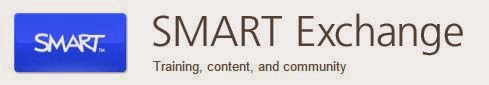








0 comments